Pair Coding
VS Code로 Pair Coding 해보기

Tech Stack :


-
1. Live Share 설치하기
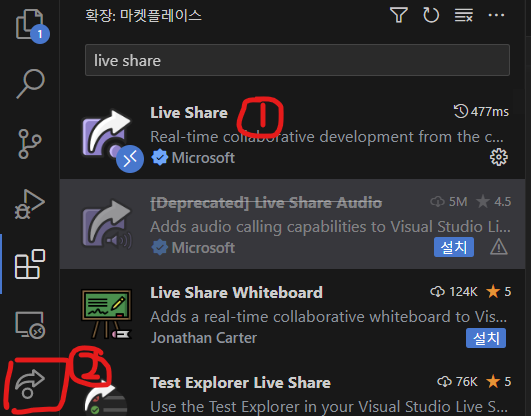
2. 파트너와 연결하기
3. Pair_coding! (시간을 분할하여 작업 or 같이 다른 부분을 작업)
작업 목표
결과:
1 2 3 4 5 6 7 8 9 10 11 12 13 14 15 16 17 18 19 20 21 22 23 24 25 26 27 28 29 30 31 32 33 34 35 36 37 38 39 40 41 42 43 44 45 46 47 48 | package teamgen; import java.util.ArrayList; import java.util.Arrays; import java.util.Collections; import java.util.List; public class App { public String getGreeting() { return "Hello World!"; } public String getName() { return "RIM"; } public static void main(String[] args) { App app = new App(); System.out.println(app.getGreeting()); app.run(args); } public void run(String[] args){ int 조_편성_인원 = Integer.parseInt(args[1]); if (args.length == 2){ String 명단_원천 = args[0]; String[] 명단_배열 = 명단_원천.split(","); List<String> shuffledNames = 명단_배열_리스트_섞는다(명단_배열); for(int i = 0; i<shuffledNames.size(); i = i+조_편성_인원 ) { List<String> 팀_리스트 =new ArrayList<>(); for (int j =0 ; j<조_편성_인원 && (i+j)<shuffledNames.size(); j++){ 팀_리스트.add(shuffledNames.get(i+j)); } System.out.println("Team" + (i/조_편성_인원 + 1) +":" + 팀_리스트); } } } public List<String> 명단_배열_리스트_섞는다(String[] 명단_배열){ List<String> 조_리스트 = Arrays.asList(명단_배열); List<String> 명단 = new ArrayList<String>(조_리스트); Collections.shuffle(명단); return 명단; } } | cs |
Go Back