JDBC 입문
java로 DB 이용하기
Tech Stack :





github :https://github.com/d-mario24/TeamGen/pull/28
목표 : 이전 과제의 결과물을 aws 서버에 1000번 계산하여 올리기
테이블 만들기
1 2 3 4 5 6 | CREATE TABLE `jhy_team` ( `id` int unsigned NOT NULL AUTO_INCREMENT, `created` datetime NOT NULL DEFAULT CURRENT_TIMESTAMP, `team_member` varchar(100) DEFAULT NULL, PRIMARY KEY (`id`) ) ENGINE=InnoDB AUTO_INCREMENT=9296 DEFAULT CHARSET=utf8mb4 COLLATE=utf8mb4_0900_ai_ci; | cs |
aws 서버에 연결 :
1 2 3 4 5 6 7 8 9 10 11 12 13 14 15 16 17 18 19 20 21 22 23 24 25 26 27 28 29 30 31 32 33 34 35 36 37 38 39 40 41 42 43 44 45 46 47 48 49 50 | private void insertDB(String Team) { Connection con = null; // 데이터 베이스와 연결을 위한 객체 PreparedStatement pstmt = null; // SQL 문을 데이터베이스에 보내기위한 객체 // 1. JDBC Driver Class - com.mysql.jdbc.Driver String driver = "com.mysql.jdbc.Driver"; // 2. 데이터베이스에 연결하기 위한 정보 String db_name = "jhy"; String db_url = "database-pd24.cqyjdb9okqzl.ap-northeast-2.rds.amazonaws.com"; String db_port = "63306"; String db_option = "useSSL=false&serverTimezone=Asia/Seoul&useUnicode=true&character_set_server=utf8mb4"; String db_user = "pd24"; // 데이터베이스 ID String db_passwd = "dmario24.store"; // 데이터베이스 PW String db_conn_str = String.format("jdbc:mysql://%s:%s/%s?%s",db_url, db_port, db_name, db_option); String inset_sql = "insert into jhy.jhy_team(team_member) values(?)"; try { // 1. JDBC 드라이버 로딩 - MySQL JDBC 드라이버의 Driver Class 로딩 Class.forName(driver); // 2. Connection 생성 - .getConnection(연결문자열, DB-ID, DB-PW) con = DriverManager.getConnection(db_conn_str, db_user, db_passwd); // 3. PreParedStatement 객체 생성, 객체 생성시 SQL 문장 저장 pstmt = con.prepareStatement(inset_sql); // 4. Pstmt.set<데이터타입>(? 순서, 값) ex).setString(), .setInt ... pstmt.setString(1, Team); // 5. SQL 문장을 실행하고 결과를 리턴 - SQL 문장 실행 후, 변경된 row 수 int type 리턴 int r = pstmt.executeUpdate(); // pstmt.excuteQuery() : select // pstmt.excuteUpdate() : insert, update, delete .. System.out.println("변경된 row : " + r); } catch (SQLException e) { System.out.println("[SQL Error : " + e.getMessage() + "]"); } catch (ClassNotFoundException e1) { System.out.println("[JDBC Connector Driver 오류 : " + e1.getMessage() + "]"); } finally { //사용순서와 반대로 close 함 if (pstmt != null) { try { pstmt.close(); } catch (SQLException e) { e.printStackTrace(); } } if (con != null) { try { con.close(); } catch (SQLException e) { e.printStackTrace(); } } } } | cs |
SQLite DB에 연결>
1 2 3 | String driver = "org.sqlite.JDBC"; con = DriverManager.getConnection("jdbc:sqlite:" + "/home/tom/wsl/db/testdb/test.sqlite"); | cs |
결과:
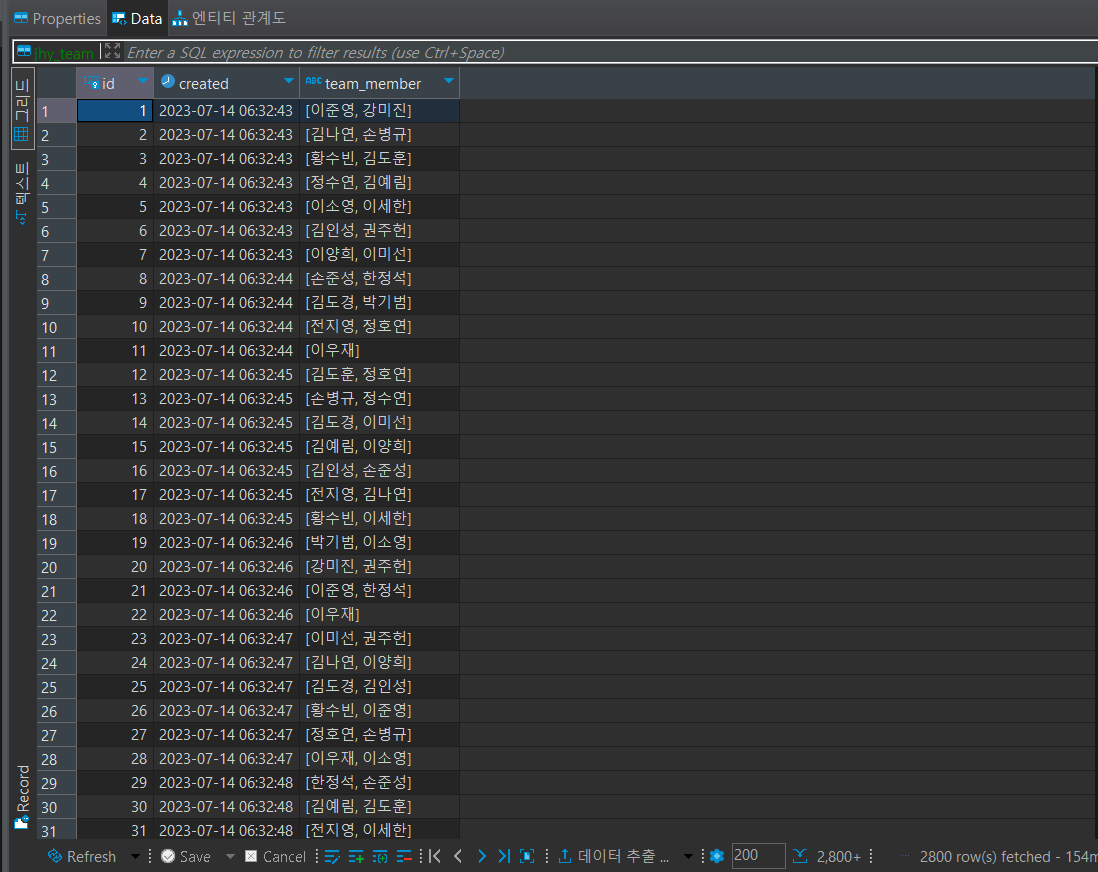
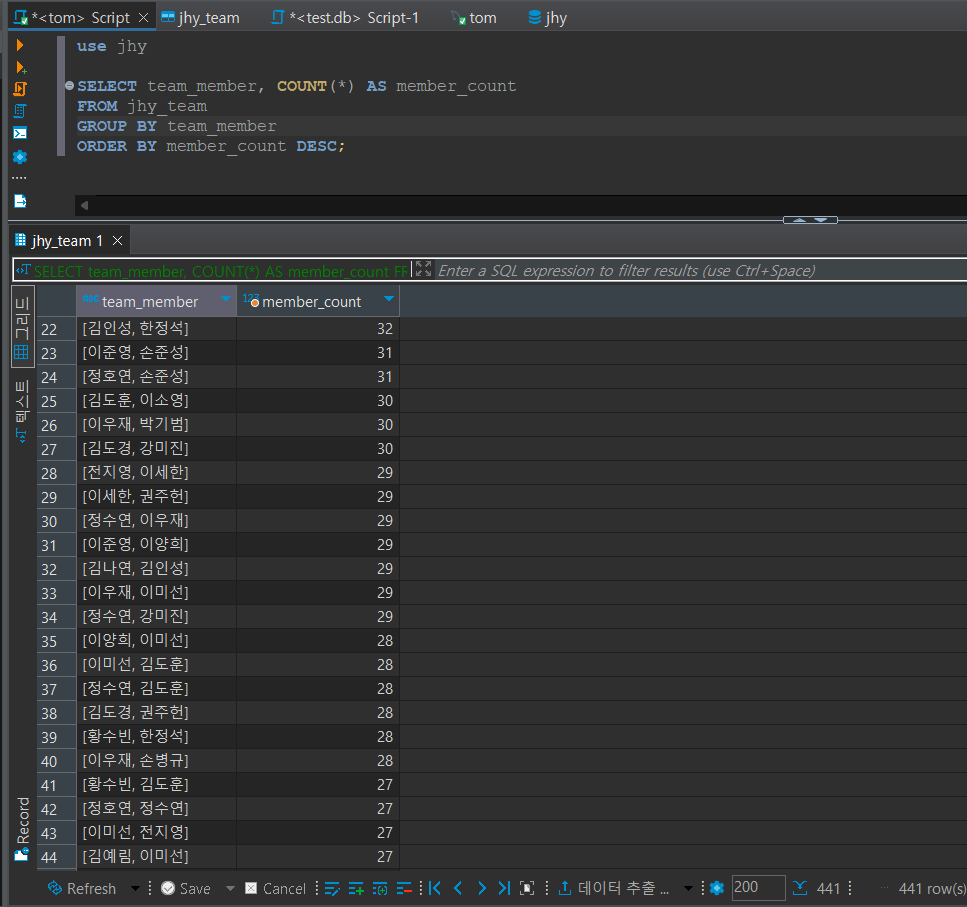
코드 융합 : aws 와 sqlite DB에 선택적으로 접근 가능 하도록 수정
Go Back